Astro’s Plug & Play Box is our latestbox where users can enjoy the latest Astro box simply by connecting it to theTV and internet. There is no longer a need to schedule or pay for an installation.By connecting your Plug & Play Box to home broadband, you will be able todo the following:
<ul role=”list”>
<li>Watch your channels over the Internet. No more rain fade!</li>
<li>Never miss your favourite shows again as you can stream <strong>LIVE</strong> events from the beginning, or simply pause and resume the program as you wish.</li>
<li>Access a library of over 65,000 videos on demand. Catch-up or binge-watch full episodes whenever you like.</li>
<li>Access your recordings anytime on TV or the Astro GO app via Cloud Recording.</li>
</ul>
Other features include pause on TV and continue watching on the Astro GO app, enhanced search capabilities and more.
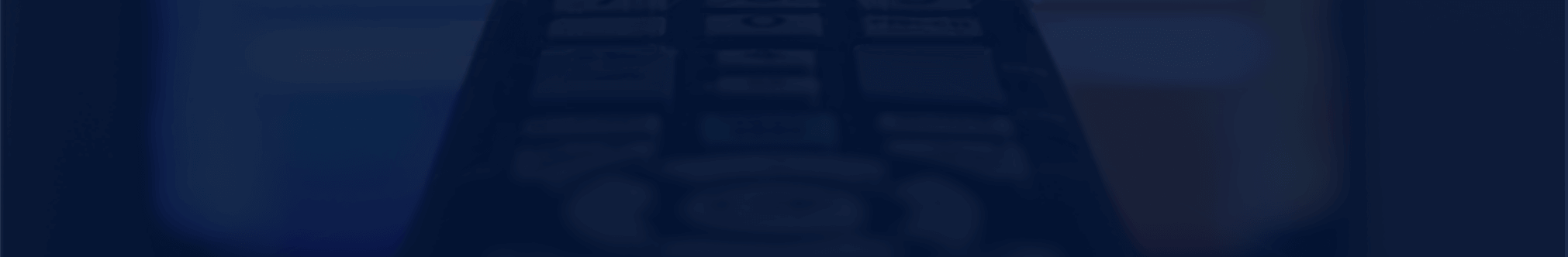
Pakej Astro FAQ
Is it safe to apply here?
How much does it cost to apply from here?
How fast is the application process?
What is the procedure to apply ?
What is Njoi?
NJOI Zapper
NJOI is available for a one-time payment of RM328 (GST incl.) at any authorised NJOI retailer. An additional RM100 standard installation fee applies.
Customers will be provided with the following:
- 1 NJOI Zapper
- 1 Remote Control Unit
- 1 Refurbished Outdoor satellite dish
- 1 Smart Card
- RM60 worth of preview to prepaid content **
**Get RM60 worth of preview to selected Premium Channels for 30 days (Mustika & Ying Shi) + Sports Pack which is equivalent to two prepaid vouchers.
**Preview to Premium Channels will be activated within 7 working days of NJOI account activation
What is Njoi Prepaid?
Why am I charged for GST now for NJOI bundled services box when previously there was no service or government tax charged for purchasing NJOI bundled services?
Would there be further price change later part of the year after GST has been implemented?
If I want to replace my current box to a HD enabled one, is there additional charge?
How would I know if my box is HD enabled?
- PCVNXXXXXXXXXX
- KXXXXXXXXXXXXX
- 95888TAXXXXXXX
- 95888TBXXXXXXX
- 95888TCXXXXXXX
- PCWNXXXXXXXXXX
- PRWNXXXXXXXXX
- PDWNXXXXXXXXXX
- NJOICAXXXXXXXXXX
- HDZPCAXXXXXXXXXX
- DMTVBBXXXXXXXXXX
- PHMWMXXXXXXXXXX
- THDZAAXXXXXXXXXX
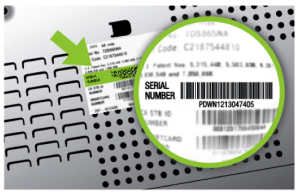
Who is NJOI Prepaid made available to?
How can I activate my NJOI Prepaid voucher / monetary token and what are the steps required?
Top up / Activation instructions
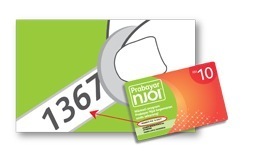
Scratch the grey panel at the front of card to obtain your 16 digit code.

Type 111 <space> IC Number <space> 16 Digit Pin Code and SMS to 33310.
(RM0.00) No additional charge except for standard telco charge applies.
If you have more than one NJOI account kindly use your Smart Card number and NOT the IC number of the registered NJOI account holder
Channel Purchase Instructions
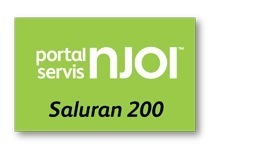
Go to Njoi Service Portal channel 200 to purchase your channel
Type: 000 <space> NJOI Account Holder IC Number and SMS to 33310Check Balance Instructions
<!–If you have more than one NJOI account kindly use your Smart Card number and NOT the IC number of the registered NJOI account holder
NOTE:
1. If you have more than ONE account, please use your Smartcard number and NOT your IC number.
2. (RM0.00) No additional charge except for standard telco charge applies.
3. For any enquiries, please contact us at 03-9543 8100 (8am – 12 midnight).
Will my activated NJOI prepaid credit expire?
Does the expiration date affect the viewing duration of my purchased channels?
What is the NJOI customer service contact number?
After activating my prepaid voucher/topping up my NJOI prepaid account, I experienced technical issues with my NJOI decoder. What should I do? Will you extend my viewing duration?
What happens if I lose my NJOI Prepaid voucher or if it was stolen? Can I get a replacement?
I am unable to activate my NJOI Prepaid voucher. What should I do?
I am exsiting user, can I still apply?
Does Maxis Fibre Internet with Astro IPTV come with Home Voice?
If I already have a broadband or fibre service from another provider under a contract, how can I enjoy Time Fibre / Maxis Fibre Internet with Astro IPTV?
What makes this IPTV package different from other Astro packages?
What is most basic content package I can opt for in Time Fibre / Maxis Fibre Internet with Astro IPTV?
When I migrate over to Maxis Fibre Internet with Astro IPTV, what happens to my existing Home Voice package with free minutes?
I am currently subscribed to Astro DTH (satellite). Can I subscribe to the new Time Fibre / Maxis Fibre Internet with Astro IPTV service?
How long does it take to install the Time Fibre / Maxis Fibre Internet with Astro IPTV service?
Can I request to move the IPTV devices to another spot in the house?
How long is the contract period when I sign up for Astro IPTV?
What if I relocate to a new address within my contract period with Astro?
What is Astro on the Go?
With Astro on the Go, you get access to:
Live TV Channels – Don’t miss what’s on TV. Catch what’s live on your devices anytime, anywhere you are in Malaysia.
Live Sporting and Entertainment Events – From your favourite sports to live entertainment and red carpet events, watch it all live on Astro on the Go.
TV Shows – Watch your favourite TV shows on demand.
Movies – Watch a movie from our Astro First, Astro Best, or Video On Demand movie library on Astro on the Go.
The channels and content available to you on Astro on the Go are subject to your individual subscription.
Where can I view/update my list of authenticated devices?
I have forgotten my Astro ID or my password. What do I do?
My Astro ID is locked. What do I need to do?
Facebook: FB_AstroOnTheGo
Twitter: @astroonthego
Email: wecare@astro.com.my
Astro Customer Service: +6 03 9543 3838
I suspect my Astro ID is being misused, how do I report this?
What can I get on Astro on the Go as an Astro Customer??
i. Live TV Channels – Don’t miss what’s on TV. Catch what’s live on your devices anytime, anywhere you are in Malaysia.
ii. Live Sporting and Entertainment Events – From your favourite sports to live entertainment and red carpet events, watch it all live on Astro on the Go.
iii. TV Shows – Catch up on missed episodes and also binge on your favourite TV shows on demand.
iv. Movies – Bought your favorite movies from Astro First, Astro Best, and on demand library? Watch it also on Astro on the Go.
The channels and content available to you on Astro on the Go are subject to your individual Astro TV subscription.
Can I transfer or copy the content from Astro on the Go to other devices?
Can I watch the programmes that I have bought on my decoder from Astro First, Astro Best, Astro On Demand and Video On Demand on Astro on the Go?
NJOI customers can currently watch the 9 free channels available on Astro on the Go.
I have purchased some programmes on Astro on the Go. Can I watch it on my TV?
This is currently not applicable for NJOI customers.
Why are some channels and content not available on Astro on the Go although it’s available on Astro TV / NJOI?
Why are some of the content on my Astro on the Go blacked-out?
Is there a switching fee if I want to terminate my Astro on the Go subscription?
Will the charges for Astro on the Go subscription be prorated if I terminate the subscription?
What is Astro On Demand (OD)?
Pick, Watch, Instantly. On Demand (OD) is the new way of enjoying entertainment. OD by Astro enables Malaysians to personalize their TV viewing experience where they can pick and choose their favourite shows from a rich choice of content including the latest and the biggest box office movies and complete seasons of TV series and watch instantly on multi screens.
On Demand is a service which allows you to select and watch desired programs anytime at your convenience. There are three types of On Demand services.
- OD Free – A free service which allows you to catch-up on a selection of aired programmes based on your subscribed packages.
- OD Plus – A monthly On Demand subscription (RM15.90/month) which contains a library of unique Movies, complete box-sets of TV Series as well as a sizable library of Kids’ content.
- OD Store – A pay-per-view service where you may purchase the latest and library movies at your own convenience
What is the difference with Video On Demand and On Demand
What is the On Demand channel number
Download from the vast range of Free On Demand Titles?
- OD Free is the introduction to the plethora of VOD services.
- Connect your Astro and you can now choose from a library of virtually unlimited FREE on demand content, including
Same Day as The U.S. titles, the latest seasons of Akademi Fantasia, Super Spontan and many more. - Now you can have any show you want, anytime you like, all at the touch of a button. It’s too easy there’s something for everybody with Astro’s video on demand services. Just try it today.
Enjoy complete seasons of TV series and movie box sets with OD Plus?
- There are 3 key consumer benefits of OD Plus are:
- Exclusive TV series titles on OD Plus
- Binge Viewing- watch your favourite series all at one go – at home or on AOTG
- Access to watch as much as they want at a low fixed rate of RM15.90 compared to buying
- From TV series like The Flash and The Big Bang Theory to Hollywood blockbusters like the Harry Potter and The Lord of the Rings movies, and kids’ content are now available to you anytime, anywhere!
Purchase & watch the movies you want, when you want.
- Purchase the latest and library movies at your own convenience with the OD Store.
- Movies include those which are second windows after cinema, as part of Astro’s premium movies from Astro First, Astro Best & A-List.
- Our extensive library features world-class shows across a wide range of vernacular and international languages, including Malay, Chinese and Indian.
What is the difference of OD Free and Free VOD?
How much do I need to pay for OD Free?
Am I entitled to access all OD Free programmes?
How do I access OD Free from my PVR?
How do I access my downloaded OD Free programmes?
Is there an expiry period for OD Free programmes?
What is OD Plus?
WHAT IS THE DIFFERENCE OF OD PLUS AND ASTRO PLUS?
I AM ALREADY A SUBSCRIBER OF ASTRO PLUS, DO I NEED TO SUBSCRIBE AGAIN?
WHAT IS THE PRICE FOR OD PLUS?
Note:-
If you have connect your PVR to home Wi-Fi, you can access your free preview of OD Plus until 30 April 2016. Please call Astro customer service at 03 9543 3838 to activate the free preview of OD Plus.
IF I AM CURRENTLY A SUPERPACK PLUS SUBSCRIBER WITHOUT A PVR, CAN I ENJOY OD PLUS?
I AM NOT AN ASTRO SUBSCRIBER, CAN I SUBSCRIBE TO OD PLUS?
WHAT IS OD STORE?
- Astro Best – Offers the latest Hollywood and Asian titles, as early as 3 months after its cinema debut in Malaysian cinemas.
- Astro First – Offers the latest local/Asian cinema titles as early as 2 weeks after the cinema debut in Malaysia.
- A List – Watch critically acclaimed and award-winning films from around the world. All in HD and in its original language with subtitle options (in Bahasa Malaysia, English or Simplified Chinese).
- Selected Movies and TV show – Choose from a wide selection of titles ranging from movies, series, sports, lifestyle programs, documentaries etc.
WHAT IS THE DIFFERENCE WITH VOD STORE AND OD STORE?
HOW DO I ACCESS THE OD STORE FROM MY PVR?
WHAT IS MY PIN NUMBER?
CAN ALL OD STORE PROGRAMMES BE WATCHED ON ASTRO ON THE GO?
How to optimise your Astro viewing experience on a rainy day?
We understand how frustrating it can be when you’re watching your favourite Astro programmes on a rainy day and the screen starts to pixelate or go blank altogether. This is called ‘rain fade’ and is largely caused by the weakening or loss of our satellite signal as the signal passes through raindrops. Sometimes, even the most reliable satellite communications technology can be affected by the forces of nature.
Rain fade is common to satellite television services especially in tropical countries with heavy rainfalls such as Malaysia. This condition tends to be brief, lasting only as long as the heavy cloud condition persists.
Astro is committed to improving its broadcast service. You can also try to optimise your viewing experience by following these simple tips below.
TIP#1: Have your Astro dish alignment and LNB performance checked by an authorised Astro installer every two to three years (charges will apply).
TIP#2: Make sure the cable running between the dish and decoder is an original cable supplied by Astro and that it is not twisted or damaged.
TIP#3: Keep the cable as short as possible to ensure that the connection on the decoder is tightly in place and that the cable is securely clamped.
TIP#4: Never split a single cable between more than two decoders unless the correct type of splitter is used and installed by a qualified and authorised Astro Installer.
What is the feature for Astro PVR Astro Box?
- HD enabled
- Pause Live TV
- Rewind Function
- Plays back recorded programmes
- 500GB internal storage
- Recording Capacity of 100 hour for HD programmes or 290 hour SD programmes
- Dual tuner that will enable you to record up to 2 programmes at the same time
- Record up to two channels at one time and watch either one of those; or
- Watch one live channel while recording another at the same time; or
- Watch one recorded program while recording another two at the same time.
What is the feature for Astro B.yond DMT 5?
- Latest PVR decoder
- Performs all PVR functions
- Comes with built-in Wi-Fi capability (no dongles or LAN cables needed)
What is the feature for Astro B.yond HD Zapper?
- Latest decoder to replace current DMT4
- HD decoder
- Sleek & streamline design; supports HD Service.
What is Astro Plug & Play Box ?
[Box Retrieval] What should I do with my old Astro box upon receiving my new Plug & Play Box?
Once your Plug & Play Box has been activated, a courier service will reach out to you within TWO (2) weeks for a time for them to pick up the old Astro box and SIM card/Smartcard.
<ol role=”list” start=””>
<li>Ensure that all cables have been plugged out of the old Astro box. To remove the white satellite cable from your old Astro box, simply hold the cable, twist, and gently pull.</li>
<li>Set aside these items to be ready for our delivery partner to pick up from you:</li>
</ol>
<ul role=”list”>
<li>Old Astro Box</li>
<li>Old Astro Smartcard/SIM Card (leave this in your Astro Box)</li>
</ul>
<ol role=”list” start=”3″>
<li>When a courier arrives at your residence, do confirm that they are collecting items on behalf of Astro.</li>
<li>Allow the courier to check the serial number of the Astro box.</li>
<li>Hand them all the items for return, and you’re done!</li>
</ol>
Why are some shows/channels unavailable on my Plug & Play Box even though they are part of my subscription?
Not all shows/channels will be available on the Plug & Play Box as this depends on contractual rights with specific guidelines on the entitlement of these shows/channels and what you have as a part of your subscription.
<ul role=”list”>
<li>Customers subscribing to Plug & Play Box <strong>with</strong> Astro Broadband will not have access to 1 (one) Channel.</li>
<li>Customers subscribing to Plug & Play Box <strong>without</strong> Astro Broadband will not have access to 6 channels based on their subscription (Please refer to full list below)</li>
</ul>
Please be assured that we are continuously working hard to make more content available on the Plug & Play Box.
If you prefer to have all these channels, we recommend that you choose the Satellite dish option for the Ultra or Ulti Box.
Unavailable channels are as below:
<figure class=”w-richtext-align-center w-richtext-figure-type-image”>
<div><img src=”https://assets-global.website-files.com/5fc0b76331240365f64b0633/618233e543f61c552af56810_MicrosoftTeams-image%20(80).png” alt=”” /></div></figure>
Please take note that radio channels will also be unavailable on your Plug & Play Box.
Alternatively, you can install the free Syok App to access Astro Radio channels (<a href=”https://syok.my/” target=”_blank” rel=”noopener noreferrer”>https://syok.my</a>).

